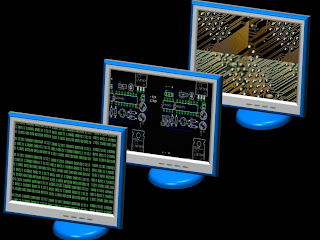Software and Hardware
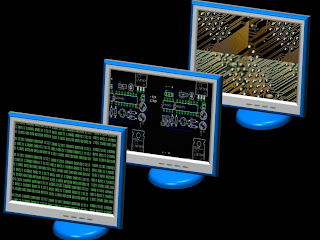



Guided Questions: How can we use the Internet to communicate when disaster strikes a community?
Unit: Disaster!
This unit follows the IBO MYP Technology curriculum guide
Area of Interaction: Community and Service
Guiding Questions: How can I make use of established and emerging WWW tools to support online publication? What are the best tools to use for effective communication online? How can the Internet be used to help a community prepare for and survive a disaster?
Learning Objectives:
To foster essential research skills and use social bookmarking
To analyse and compare different methods of online communication (static, dynamic, interactive modes including multimedia and Web 2.0)
To create and maintain a personal blog (required for process journal material)
To become aware of good web page design and user interface on the WWW
To develop basic web page authoring skills including HTML essentials and generic software familiarisation (Dreamweaver)
To work through and understand the design cycle
Why is communication is so important during an emergency?Communication is imperative in terms of emergency like natural disasters taking place. In this type of situation, communication comes in handy by warning others of the incoming threat to the community. Reffering to the same situation, communication is also useful in communicating with other people that actually trying to prevent, avoid as many casualties as possible, ,that is responsible and in charge of this threat. For example, the local government, that's about to be hit by a huge hurricane or tsunami or other natural disasters called for evacuation protocol and the military to assist the people in evacuating the region before the threat is getting closer, or getting worse, and communication is the one that can help them, contact emergency agencies, like FBI, CIA, NSA, DOD, DEA, and others, given orders for example to where this threat is going to hit next.
What forms of communication have been employed during recent disasters? eg. Hurricane Katrina, The Tsunami Recently comunications that was employed for natural disaster through telephone, cell phones, and other radio equipments mainly. Others are through computer websites, like E mail, or face-book, and other sites that links to this kind of situation. another typed of communication is a siren, that rings anywhere in public as a sign of communication, that the government (for example) has called for everyone to evacuate as danger is heading straight for them. This doesn't involves any talking but only a sign. Another useful way of communicating ways deployed previously was the news, through TV, newspapers, magazines and other publicly useful sold documents. All these communication tools is utilized daily, it was important to normal people, chatting with other people, to being used by special people, like the president, the government, in making significant decisions, discussions and more.
What essential information needs to be communicated during a disaster or emergency?During a disaster, of course information is imperative in many aspects in this situation, and one of the things that it is that trying to transmit messages, or call someone else to communicate with that person of the current events that's happening to warn them of the current incoming danger that's heading towards for them for example.
What information can be created before the emergency? What needs to be communicated during the emergency?There are numerous alternatives you can pick to warn the safety of others before any
NATURAL disasters can strike the particular persons location, especially those ones who are responsible for the security of others, they should choose variety of choices that are recommended best carefully. For example;
If any natural disasters have strike at the current location previously, then it is significant to
AT LEAST include signs everywhere to warn others for their own safety. There should be a drill to practice the evacuation of the civilians at the location, more commercials on TV's, more adds on news and more!, if possible!!
If any natural disasters has never appeared in a particular region, never risked into predicting that the vicinity in that region would be safe. One thing that I know that killed hundreds of thousands of people due to obliviousness to the surroundings was the tsunami that stroked South East Asia several years ago killed approximately 200, 000 people in Sri Lanka, approximately 200 in Malaysia, and several thousands in Indonesia (so many death and investigators failed to submit the exact or approximate number of death from the incident, so many missing bodies), this is a
TRUE EXAMPLE all happened too fast, people who were observing this, receiving data of incoming danger from surveillance, radar from space, and didn't had time to warn the locals or execute evacuation protocol in the area. There are more but this is one of the worst recorded ones
ON CAMERA, many sources.
What hardware and software is required to be able to communicate online?
The difference between software and hardware is that, software has the hardware, software is the program. For example: software like laptops (which is a program, or like a machine), and that software orders the hardware what to do; and the hardware which is available for the machine/program (which is the software like I mentioned before) are like
MSN, or
skype. Another software and hardware programs ar
e mobile phones and SMS. The definitions that I say that differs between the two software and hardware are some of the examples that its capabilities and the hardware's software it includes. More examples of hardware that is
REQUIRED to be able to communicate online are like telephones, and it's hardware can be voice messages, computers are another software, and the hardware it maintains is facebook, there are more
DIVERSE/
VARIOUS types of software and hardware, but these are some of the examples I provided.







 Software and Hardware
Software and Hardware